|
Okay so we had a play around with Voice Targets, but it didn't seem to work properly. So we've found another way to do this.
As in the screenshot;
Create a Binding (top of Ventrilo, new User Name / Server), call it whatever you want.
Chose a key brinding - this will be your Push-To-Talk key for the new broadcast.
Select the function as 'PTT Advanced'
Set the 'Transmit Style' to Channel By Name, and chose the channel you want to broadcast to (ie UK1). You can add multiple channels here.
OR: You can use 'User-to-User' and add specific users who you want to broadcast to.
Now return to Ventrilo, and select the new Binding in your drop-down menu at the top.
Now whatever channel you are in, you can broadcast to UK1 with your secondary PTT keys.
To listen in to UK 1 you'll need to right click the channel, select 'Miscellaneous', and 'Add/Remove Phantom'.
| Attachments: |
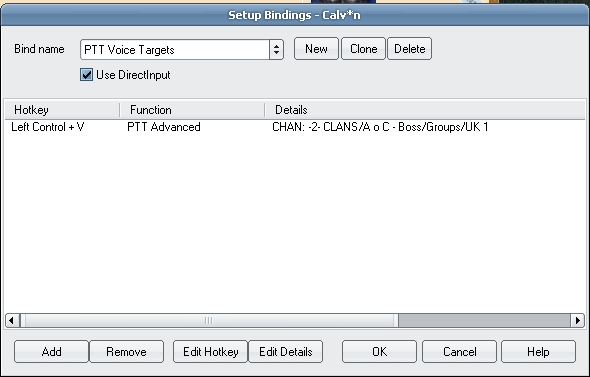
Screen005.JPG [ 69.96 KiB | Viewed 13698 times ]
|
_________________
Currently subscribed to: Neocron 2, Star Trek Online, Champions Online, Rift, Age of Conan
|




 Login
Login